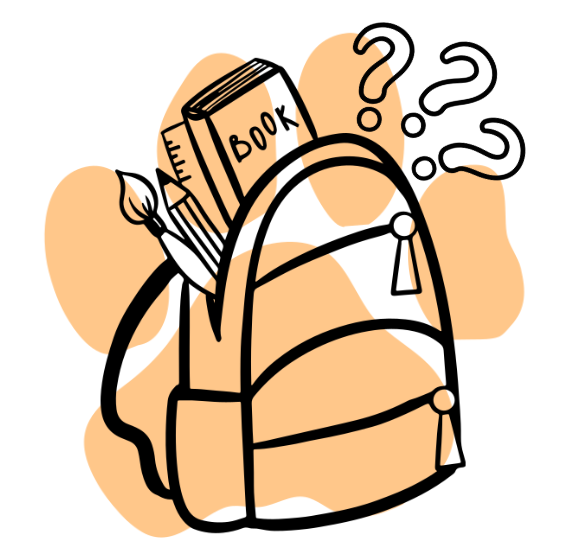Two students walk into a classroom. Both are thriving—balancing rigorous honors classes with packed extracurricular schedules and still earning top grades. But their study habits couldn’t be more different. Emma swears by the classic pen-and-paper approach, convinced that the physical act of writing helps her retain information better. Claire, on the other hand, lives by her laptop, flying across the keyboard to organize ideas and lessons efficiently.
Despite our different styles, we’ve both found success using the methods that suit us best. As you start your own high school journey, we’re here to share our note-taking tips—so you can spend less time stressing over how to study, and more time figuring out what works best for you.
Handwriting 101 with Emma
I’ll be honest—taking notes by hand might seem old-school (and definitely a bit tedious), but trust me, it’s been my secret weapon to remembering information. There’s something about writing things down that just helps it stick. The act of simply putting words onto paper forces a student to evaluate the worth of their sentences—whether it’s by shortening main ideas or abbreviations. In this section, I’ll walk you through some of my favorite handwritten note-taking strategies and why they’ve made such a difference for me when it’s time to hit the books.
The Doodler
The small drawings in the margins of your papers may be just what you need for effective note taking in high school. Doodling creates visual connections between images and the information at hand—not to mention the therapeutic effect it has to keep you from dozing off. In science-centered classes such as biology and physics, drawing skills may prove vital for models of levers, pulleys, or even phases of mitosis. Keeping visual representations of ideas next to your notes can help reinforce concepts, make abstract topics more tangible, and give you an easy reference point when reviewing later.
The Color Coder
No need for the five different colored pens stuffed in your pencil case—all you need is a few essentials. Take your pick of the rainbow and underline, write, or box key terms and concepts to make them stand out and guide your eyes to what matters most. Color-coding can also help you quickly organize information by category, such as formulas, vocabulary, or main ideas, turning pages of notes into easy-to-navigate study guides. Plus, adding a splash of color can make even the densest topics feel a little less overwhelming.
The Abbreviator
Writing out entire sentences can be a pain—especially when your hand starts to cramp and your once-neat handwriting turns into a sloppy blur. That’s where abbreviations and symbols become your best friend. Instead of writing “increase” for the tenth time, a simple up arrow does the trick. “Government” turns to “gov,” and “economy” shortens to “econ.” As long as you can understand it, anything works! In classes with fast-talking teachers, using shortcuts lets you keep up while still capturing the essentials. And don’t be afraid to jot down extra details or examples as they come up; they might seem like side notes at the moment, but they often resurface on quizzes and tests, giving you an edge and reinforcing your understanding of the material.
Claire’s Guide to Typed Notes
Thanks, Emma—I’ll take it from here! While handwritten notes definitely have their charm, I’ve always been a digital learner at heart. Typing lets me keep up with fast lectures, organize everything neatly, and avoid the hand cramps (bonus!). Plus, having all my notes in one place—searchable and easy to edit—has been a game-changer for staying on top of things. If you’re someone who thinks faster than you write, or just loves the clean look of a digital doc, this method might be your perfect match. Let me show you how I make typed notes work for me—and how they can work for you too.
The Visuals Pro
Some subjects, like biology or chemistry, are packed full of diagrams, charts, and other graphics that are hard to draw out by hand or describe with words alone. That’s where it’s useful to insert pictures directly into your notes… something that is exclusive to the computer. Whether you’re snapping photos of pages from books, adding screenshots from the web, or quickly drawing your own diagrams (a process which becomes much quicker if you utilize the simple shapes feature on your notes apps), having easy-to-see images right next to your notes make it a lot easier to read and remember complex information. As a bonus, digital notes enable you to resize, move, or add labels to images with ease, so your study guides are customized to fit your own visual preferences.
The Organizer
One of the biggest perks of taking notes digitally is how easy it is to keep everything neat and organized. Personally, I love the way that bullet points, numbered lists, and neat headings can be used to break down complex topics into manageable portions—this makes looking over them far less intimidating. Most note-taking programs even include features that allow you to expand and collapse sections of your notes as you please, so you can easily focus on one topic at a time and build your knowledge from there. And since my notes are saved on my computer or on my drive, I never again have to fear losing a page. No more searching around for misplaced notebooks or crumpled up papers—I can rest assured that everything is safely stored and accessible anywhere and anytime on any device. Additionally, Google Drive’s capacity to store an unlimited amount of documents into a single folder (something that is definitely not possible in a physical folder… trust me, I have too many broken folders to prove this) with the ability to search keywords of a document’s title or content means I can find just what I’m looking for in a matter of seconds.
The Audio Recorder
Sometimes, even typing isn’t fast enough to catch everything your teacher says—and that’s when recording lectures can be a total lifesaver. Using an audio recorder app (or the built-in one on your phone or laptop) lets you capture the full lecture so you can listen back and fill in any gaps in your notes. It’s especially handy for classes where the specifics are crucial, such as history. Just be sure to get permission from your teacher beforehand to ensure that it’s okay to record them! Another benefit of recordings is the AI-powered note generators that can take your audio lectures and automatically produce comprehensive, structured notes for you. Simply upload your lectures, and the software will generate summaries and key points, simplifying hours worth of class into a perfectly organized set of notes. However, keep in mind that audio recordings should never replace proper note-taking. Recordings are a tool, not a shortcut. Relying on them alone can corner you into a nightmare situation; it’s the night before a test, and you’re staring down four hours worth of audio, desperately hoping your teacher didn’t mumble through the important parts.
Now, this may all seem a little confusing right now—maybe you’ve realized that you don’t yet know your ideal note-taking style and are feeling uncertain. But don’t worry, you’ll begin to understand and naturally adapt as you settle into your classes. Despite any uncertainty, there is one thing that you should undeniably take away from this article: the idea that there is no single “correct” way to take notes.
Emma and I are living proof of that. We’re essentially polar opposites—Emma thrives with handwritten notes filled with doodles, while I prefer typing everything out on my laptop. Even though our approaches couldn’t be more different, we both manage to excel in honors classes, balance extracurriculars, and achieve great results. Whether you like pen and paper, typing, or a mix of both, in the end, the best note-taking method is the one that works for you.
So don’t stress about finding the “perfect” system. Experiment with different styles, mix things up, and discover what helps your brain learn and retain information most effectively. We’re cheering you on as you find your rhythm and take on high school with confidence.
If you’re looking for even more guidance, be sure to check out next week’s article, where we’ll let you in on some well-guarded hidden gems—our secret stash of study websites and tools that truly level up our learning—along with proven techniques to boost your memorization skills.