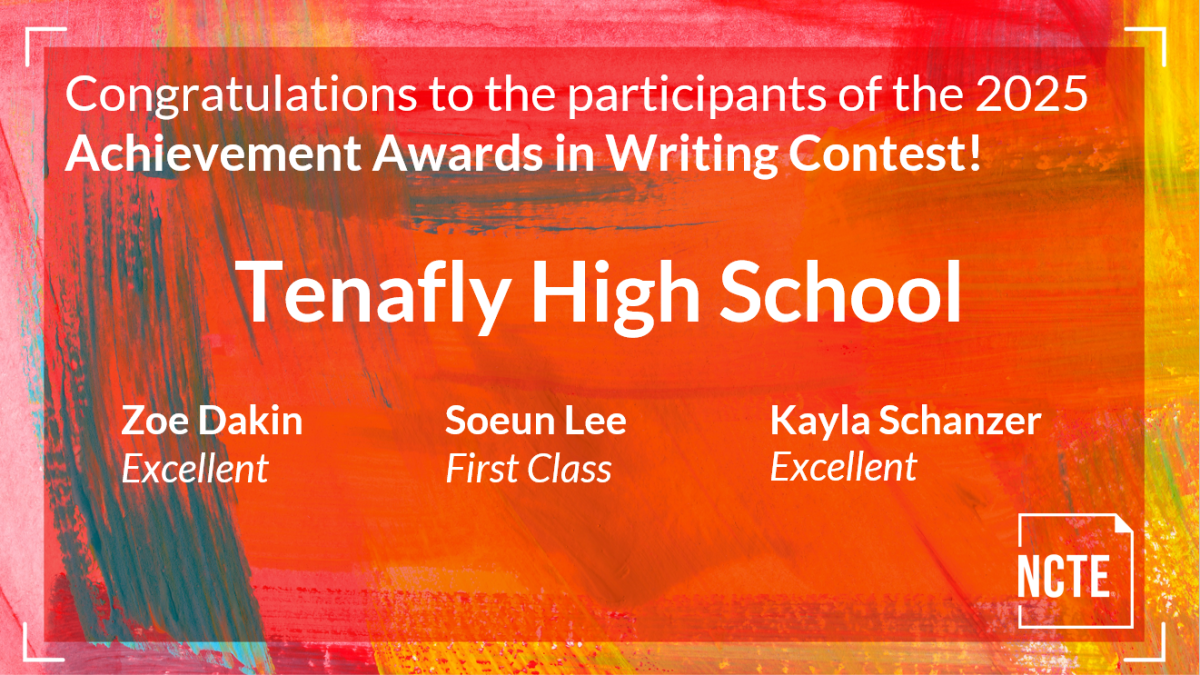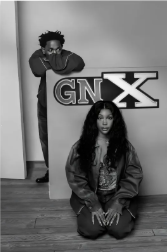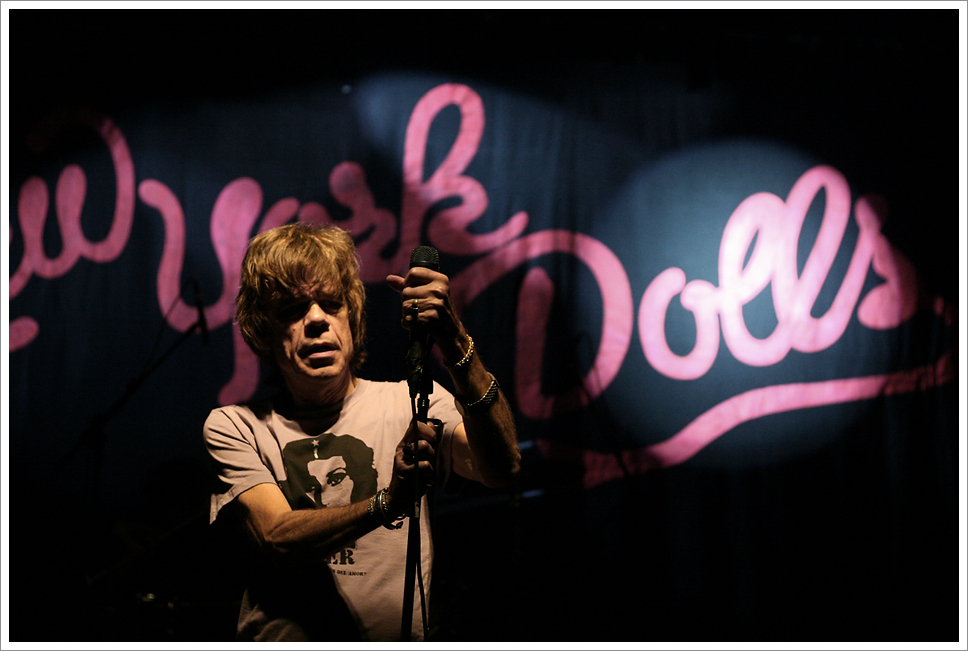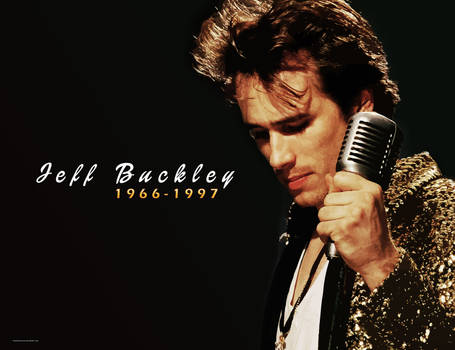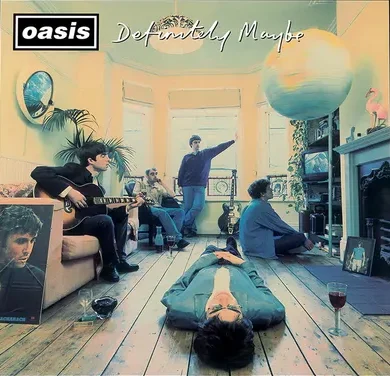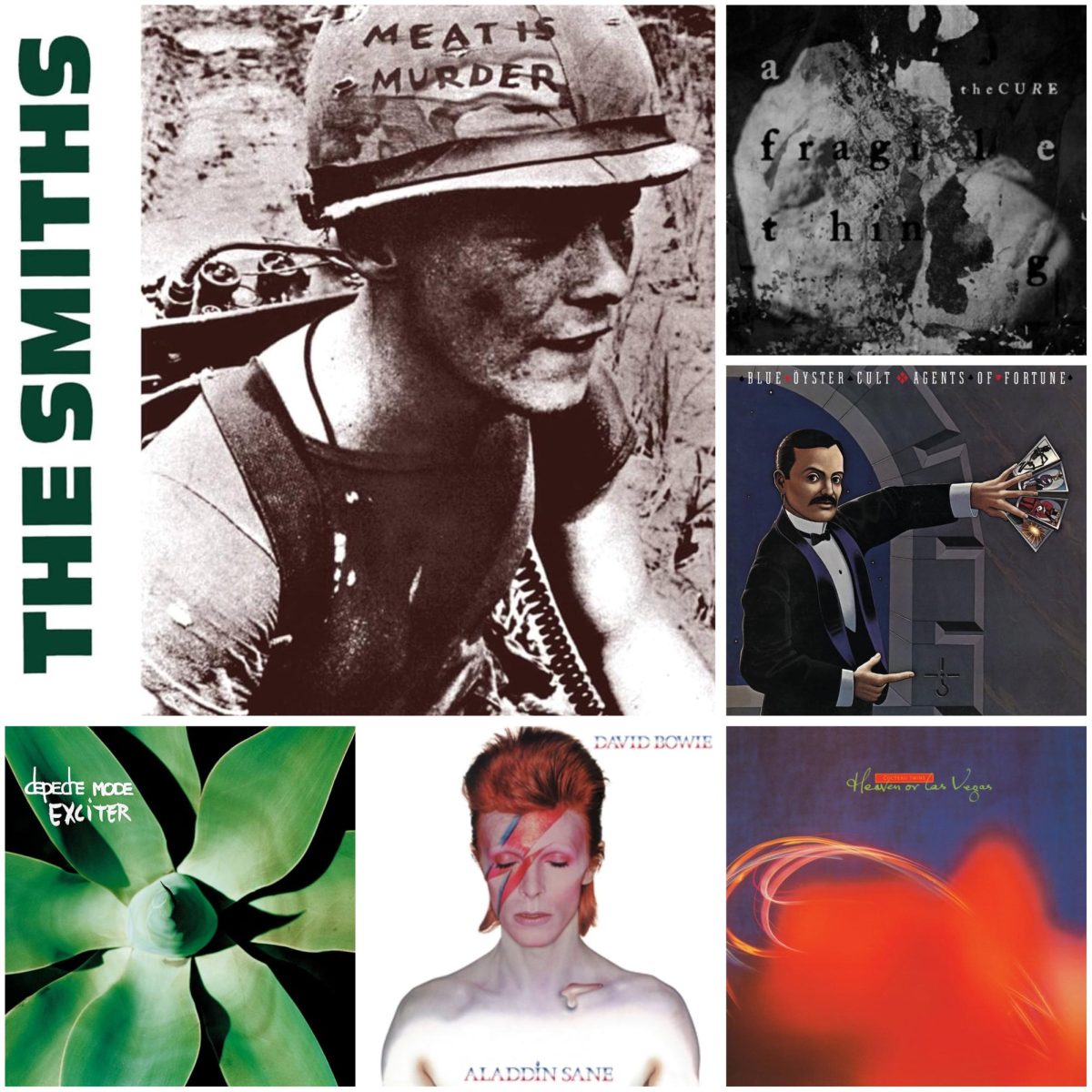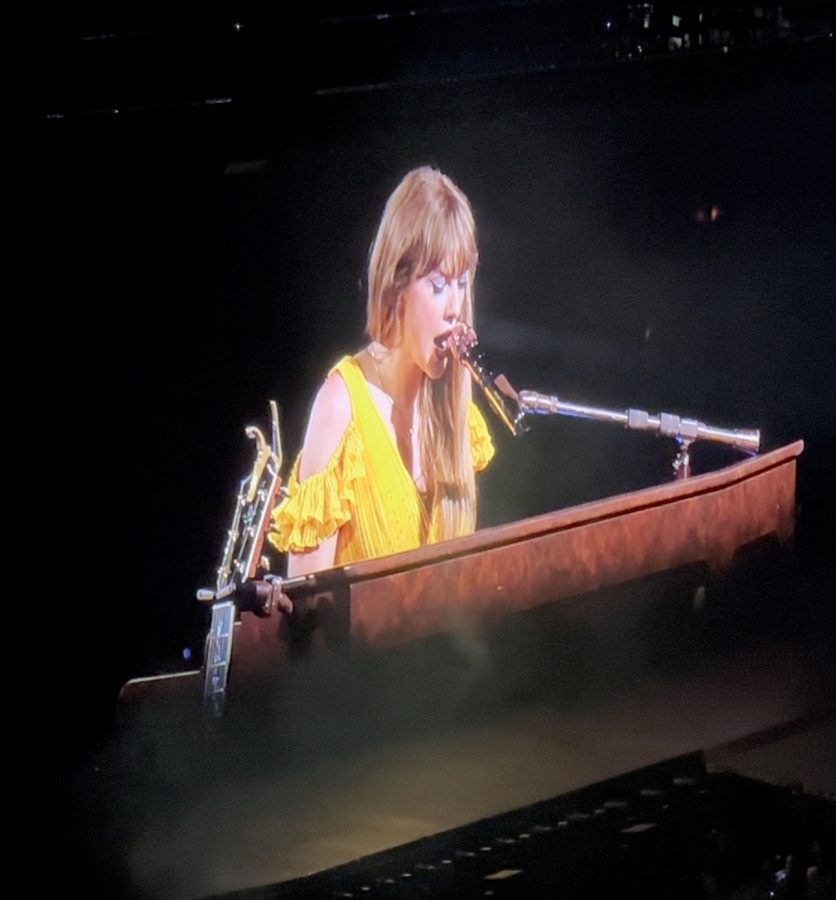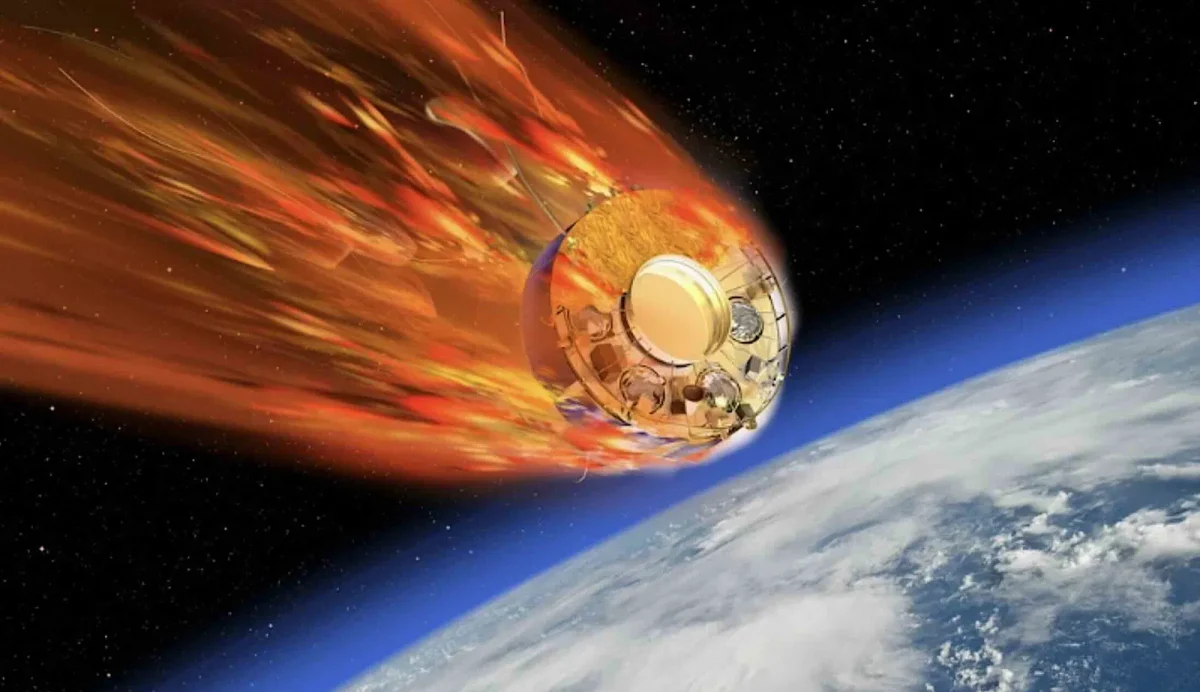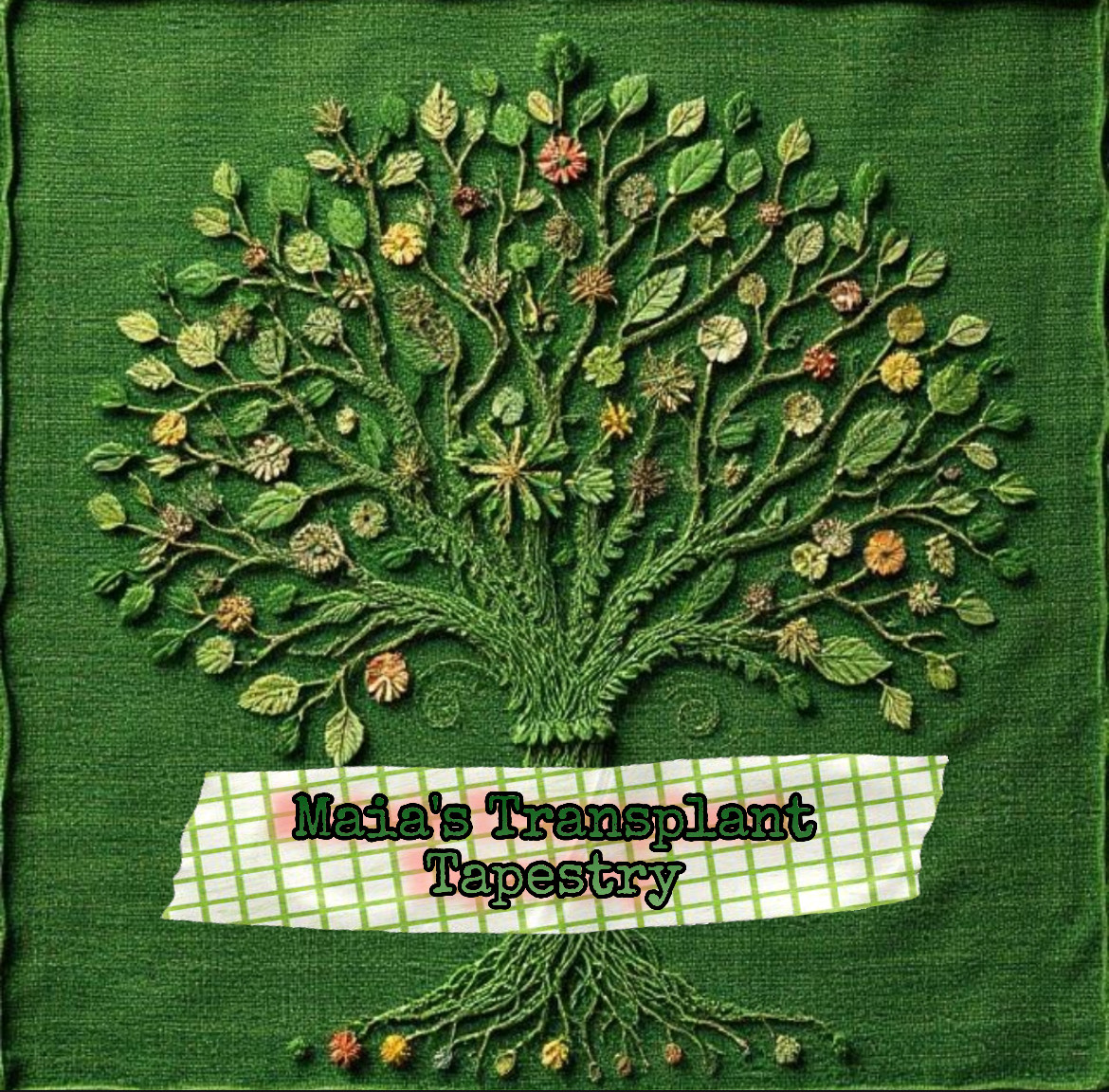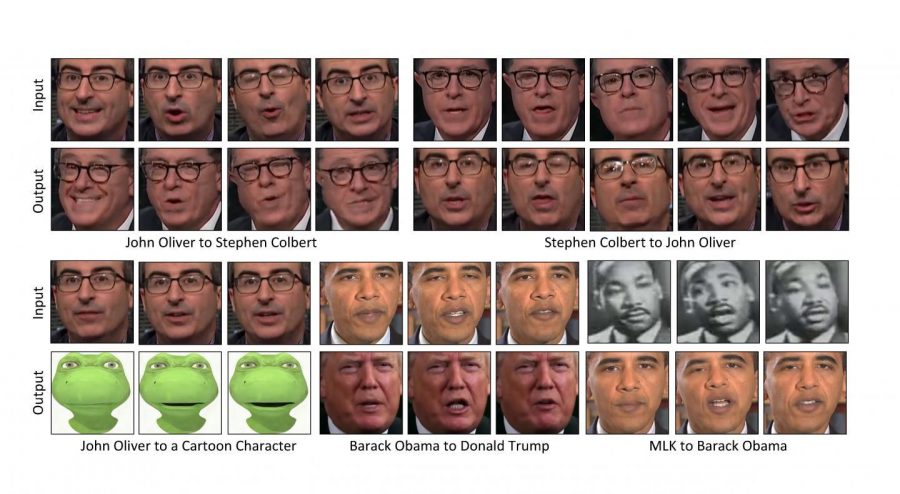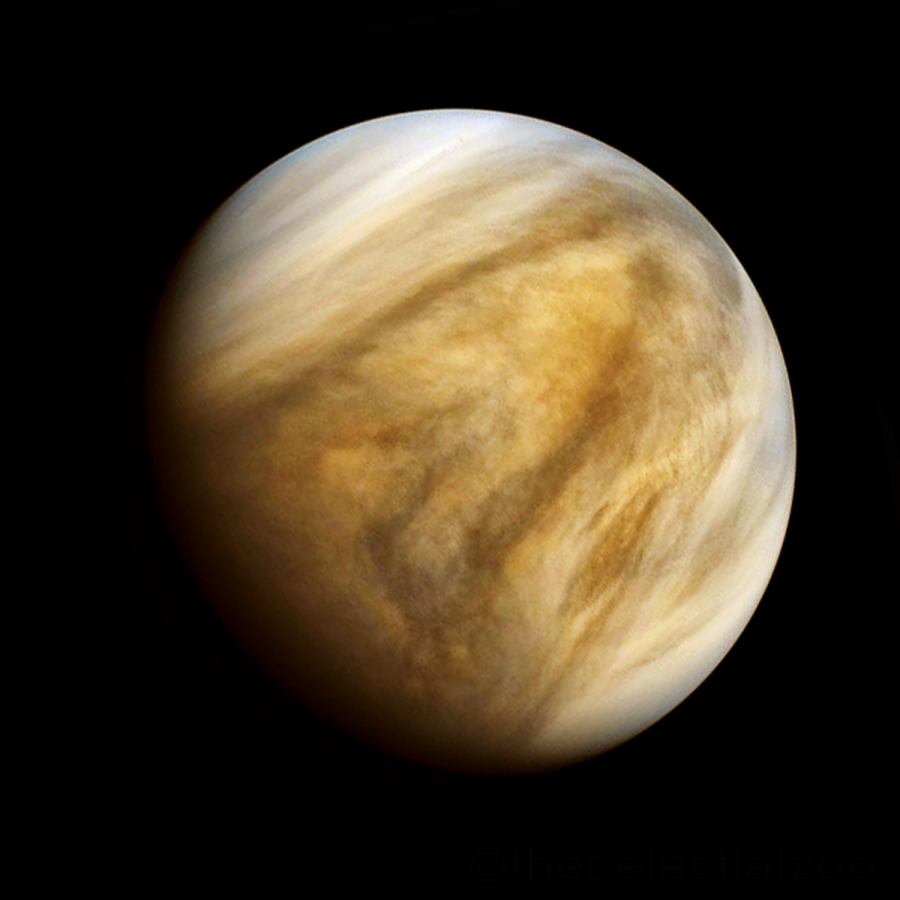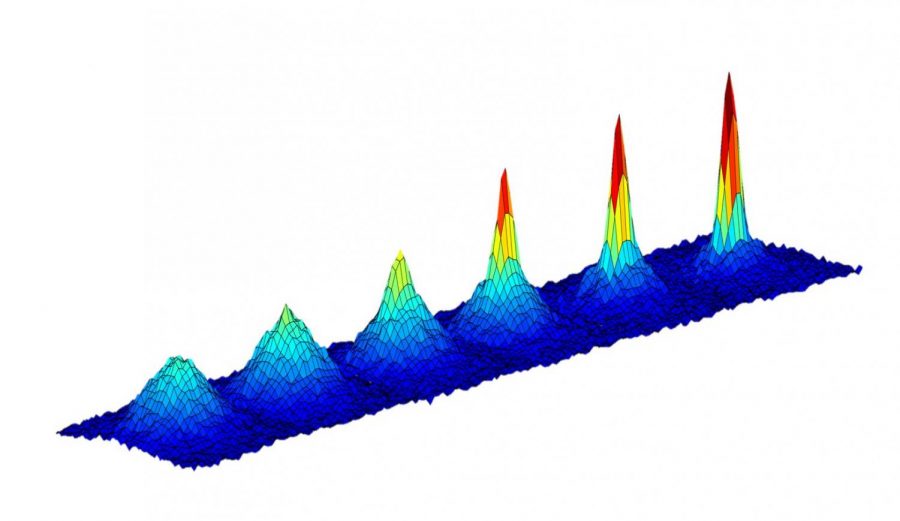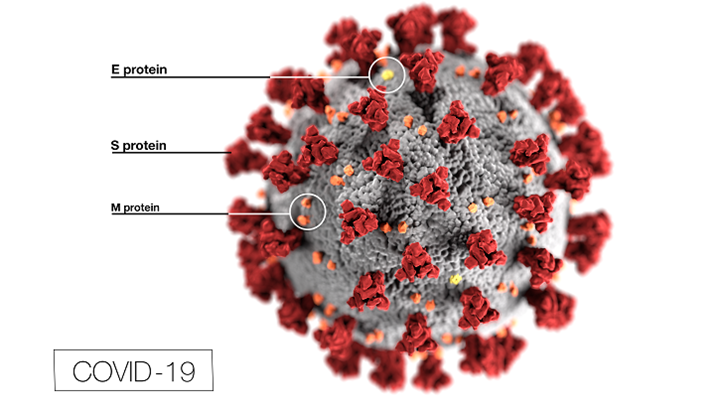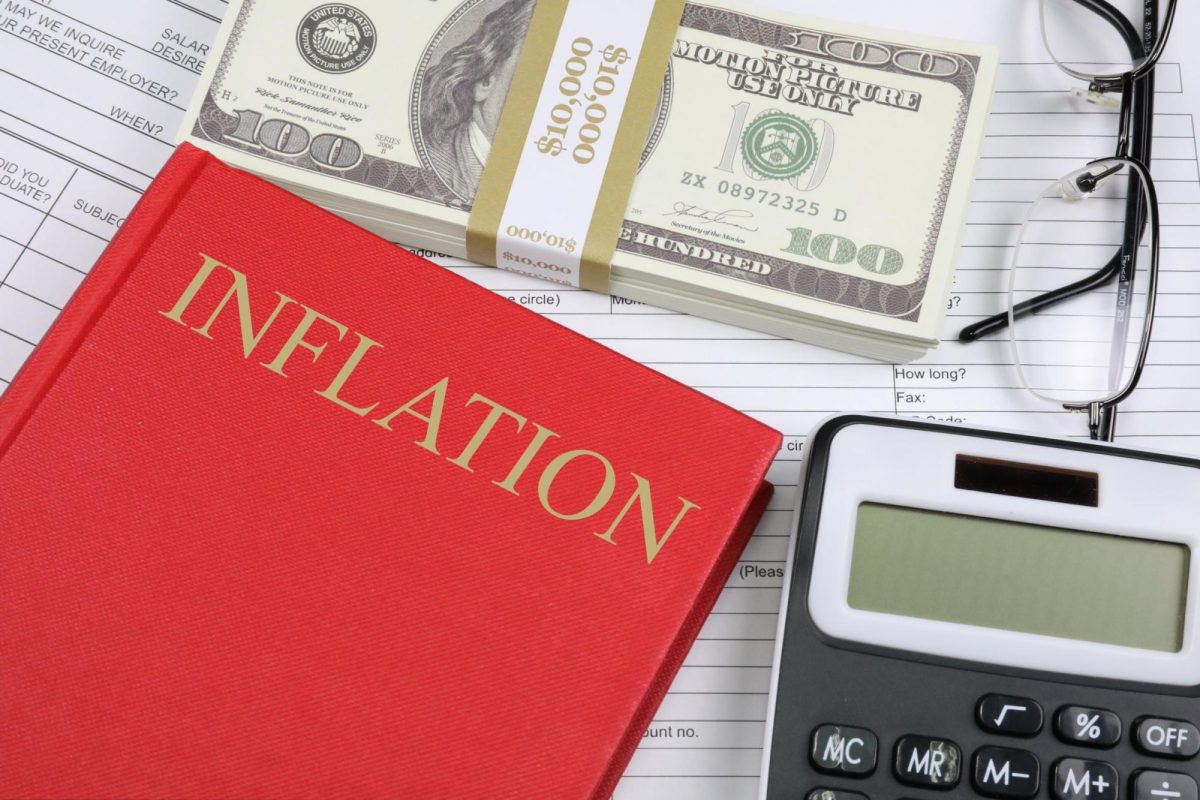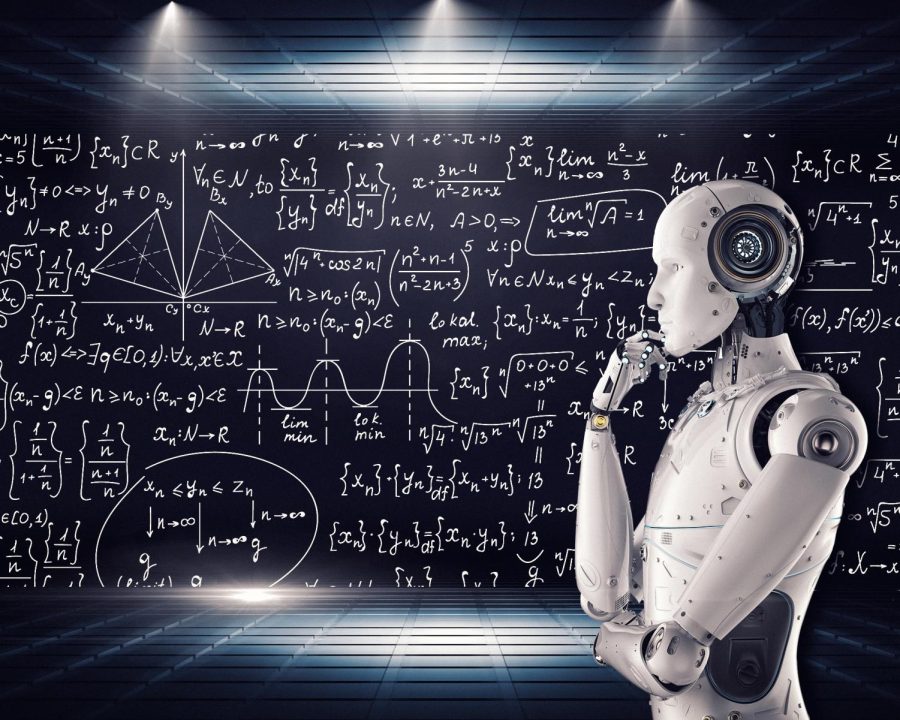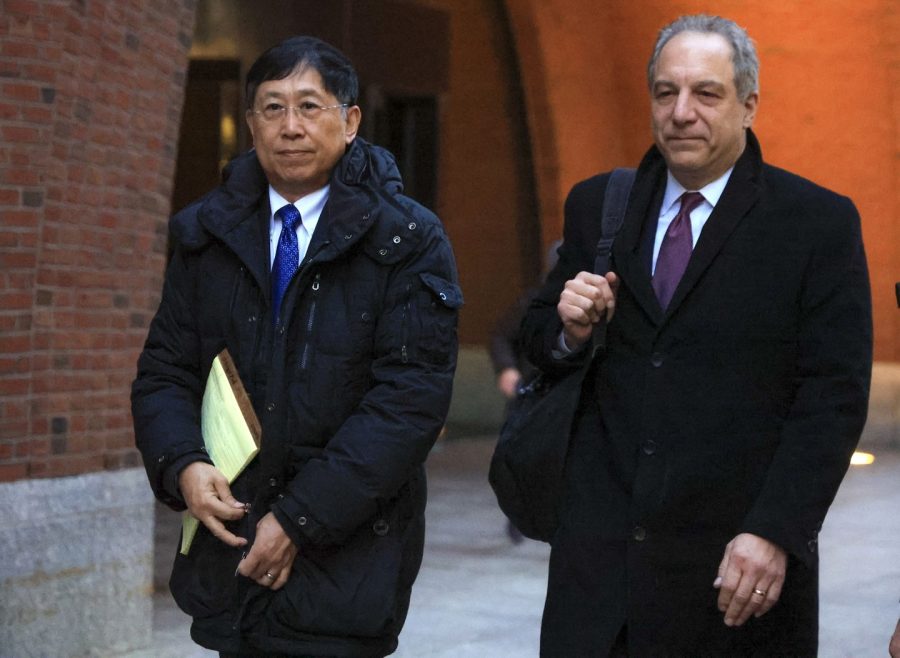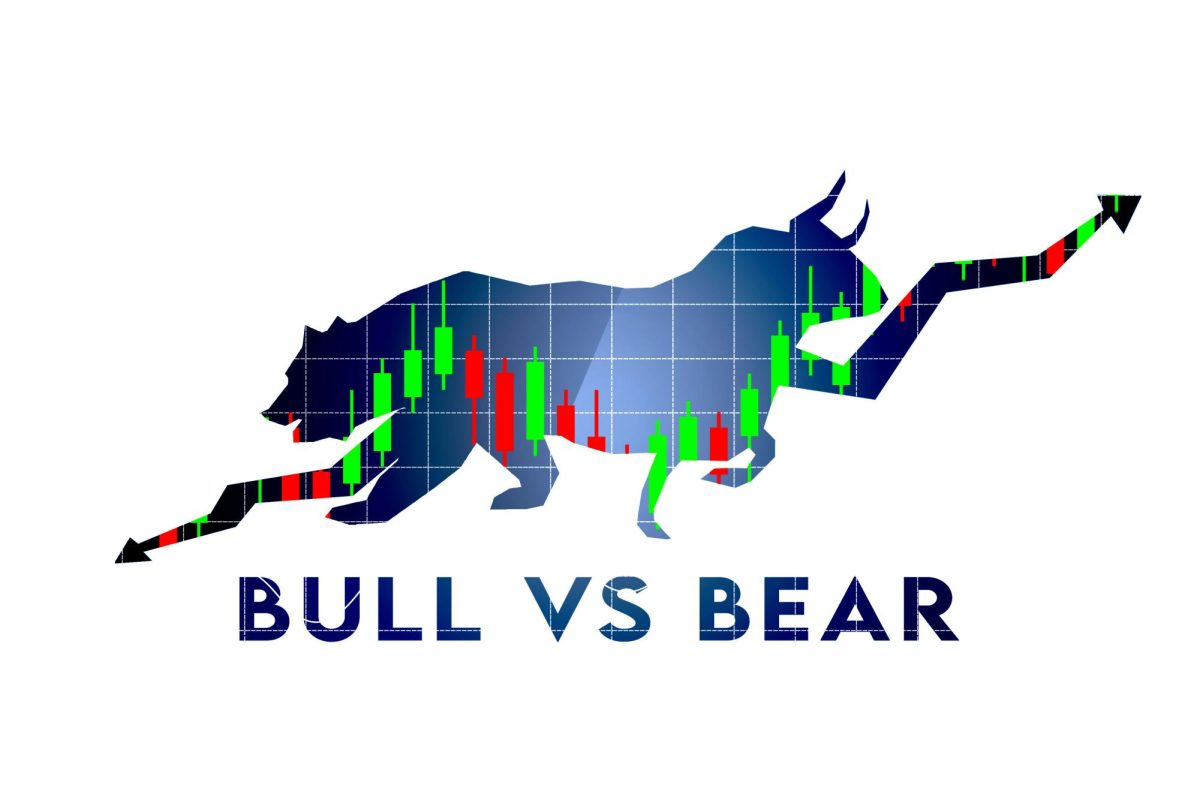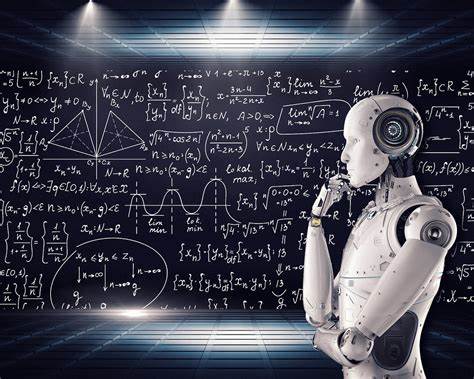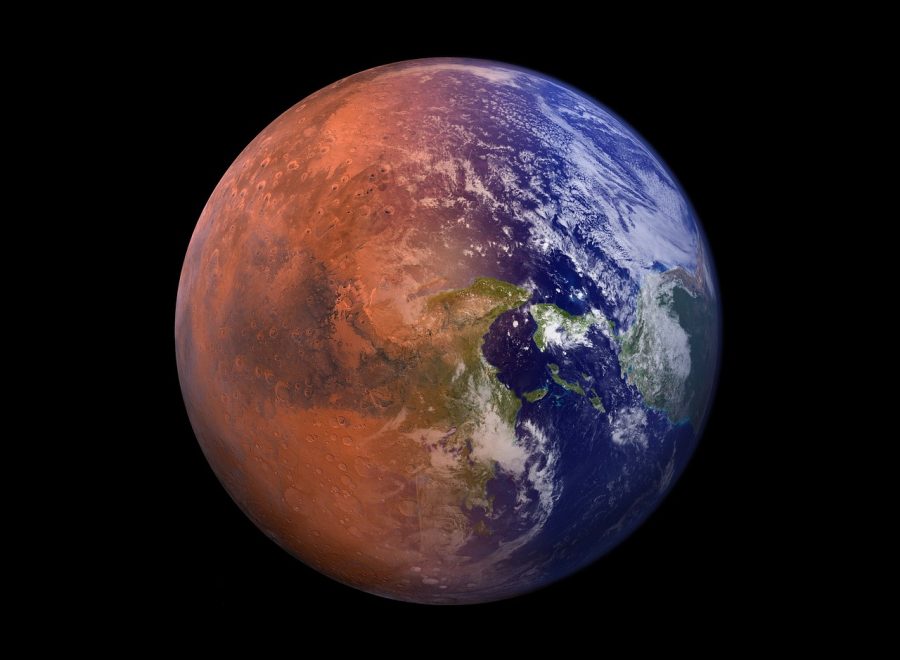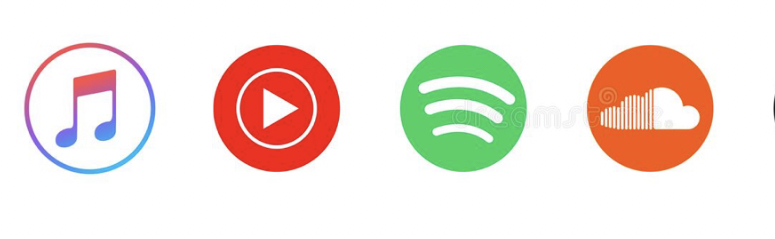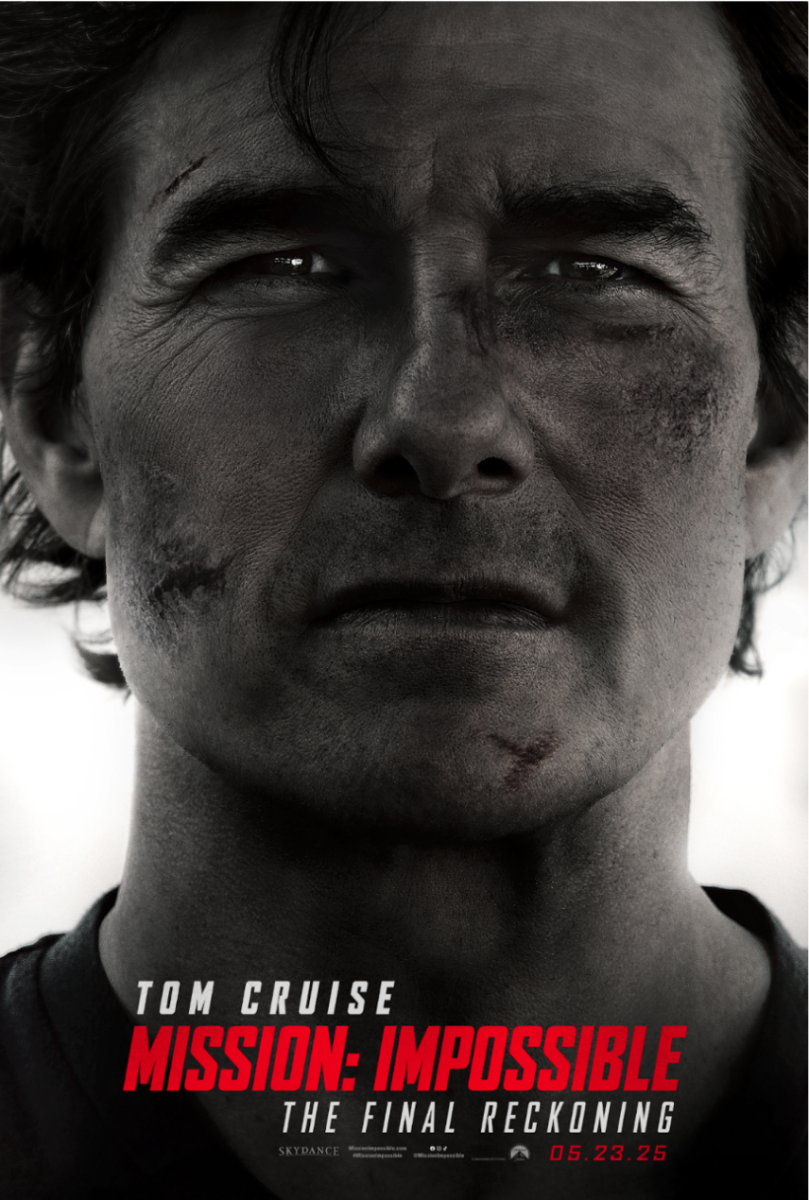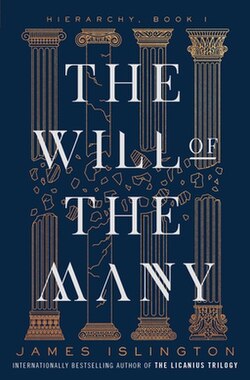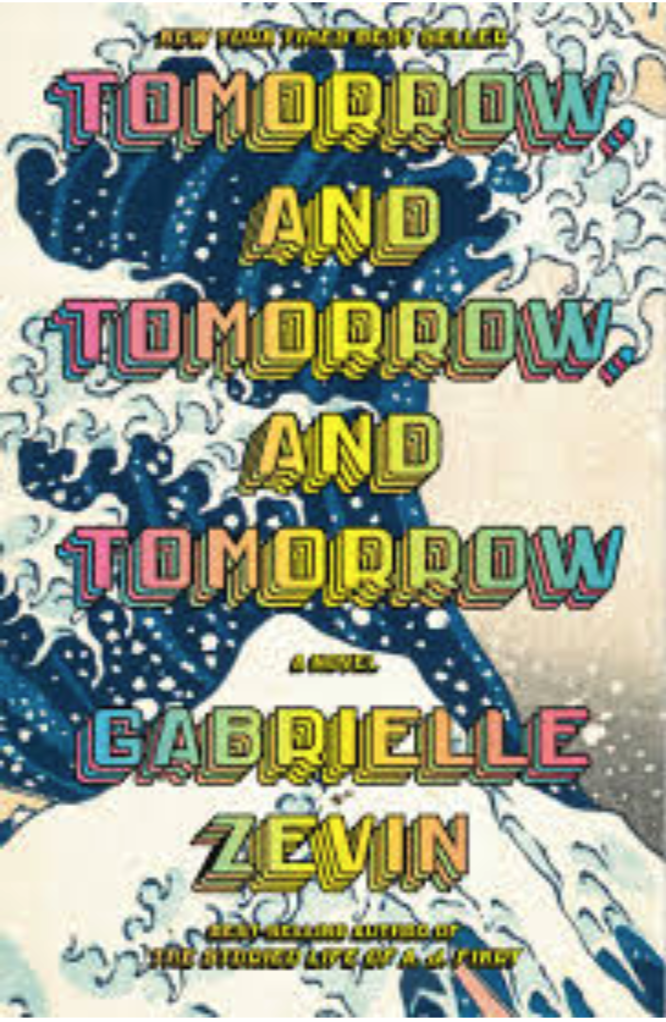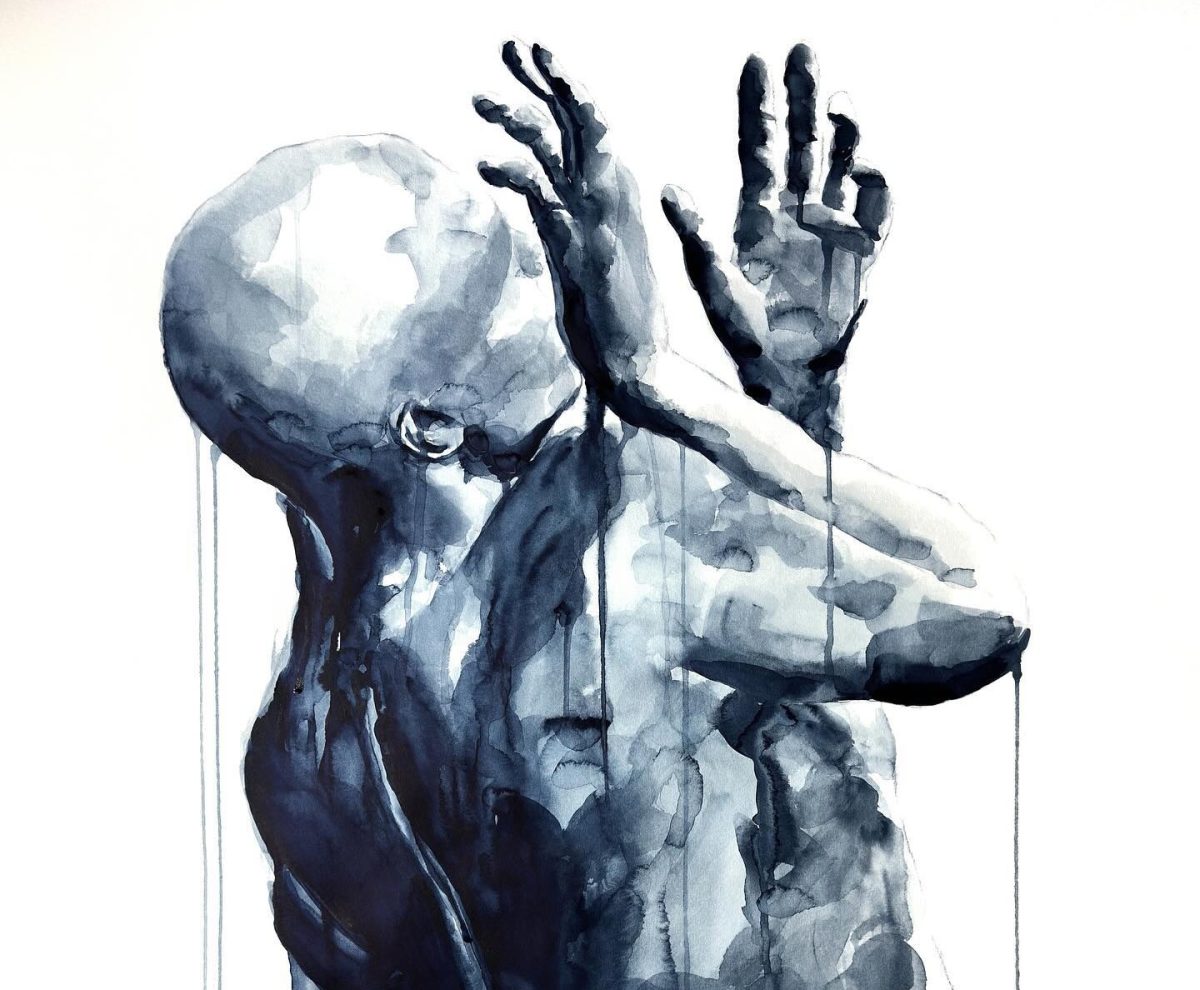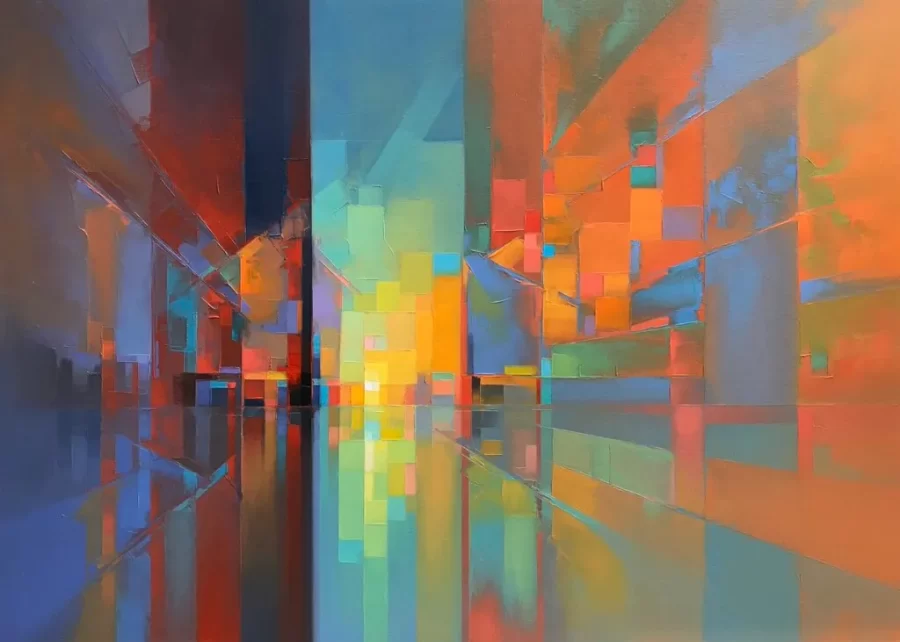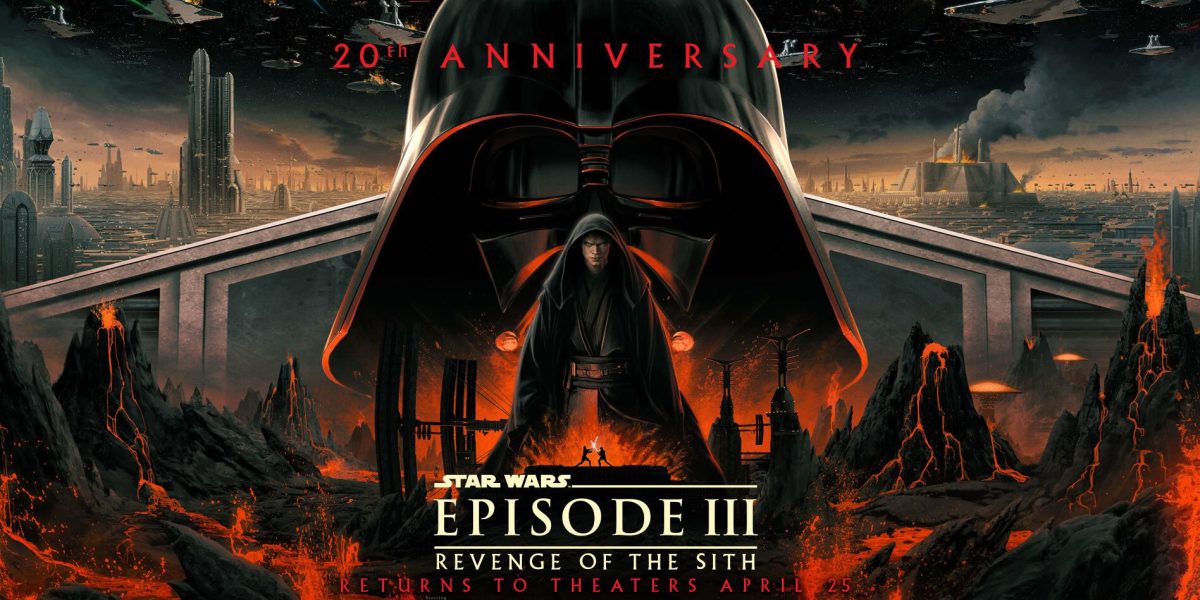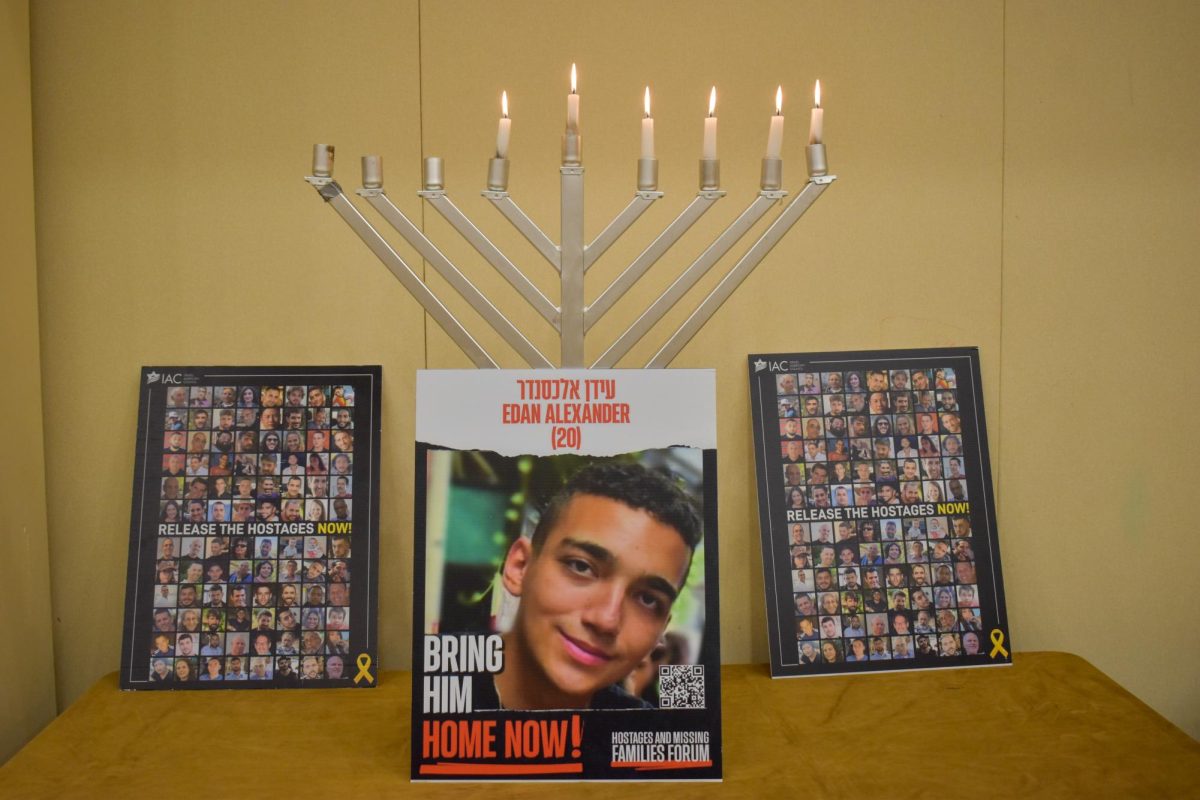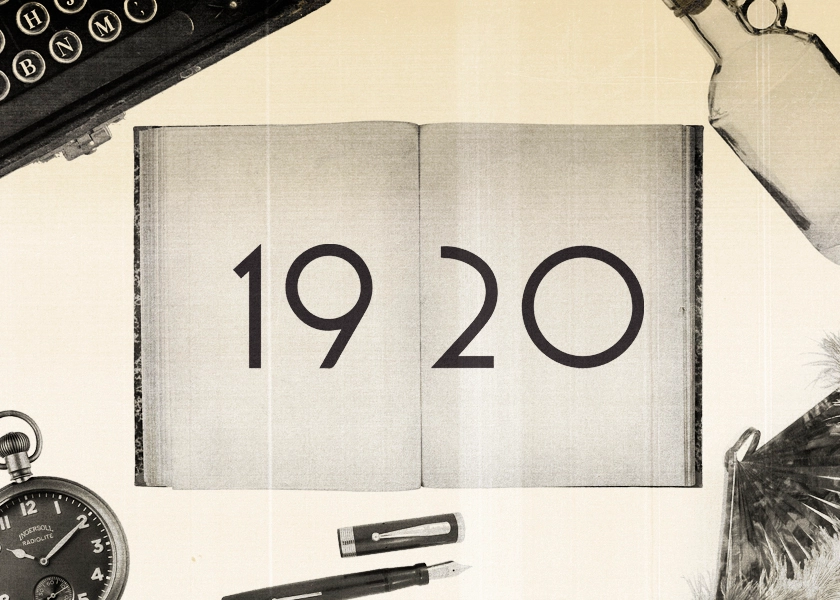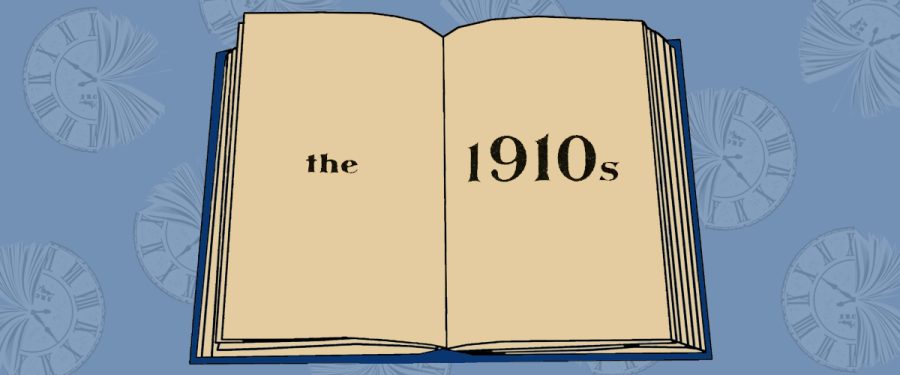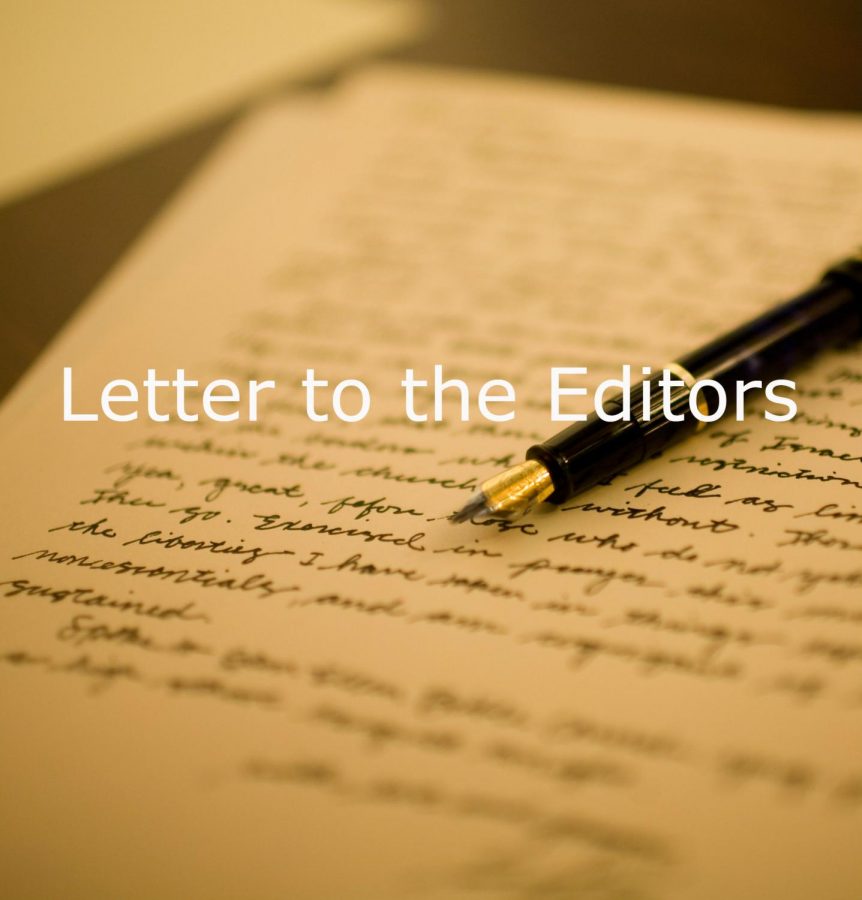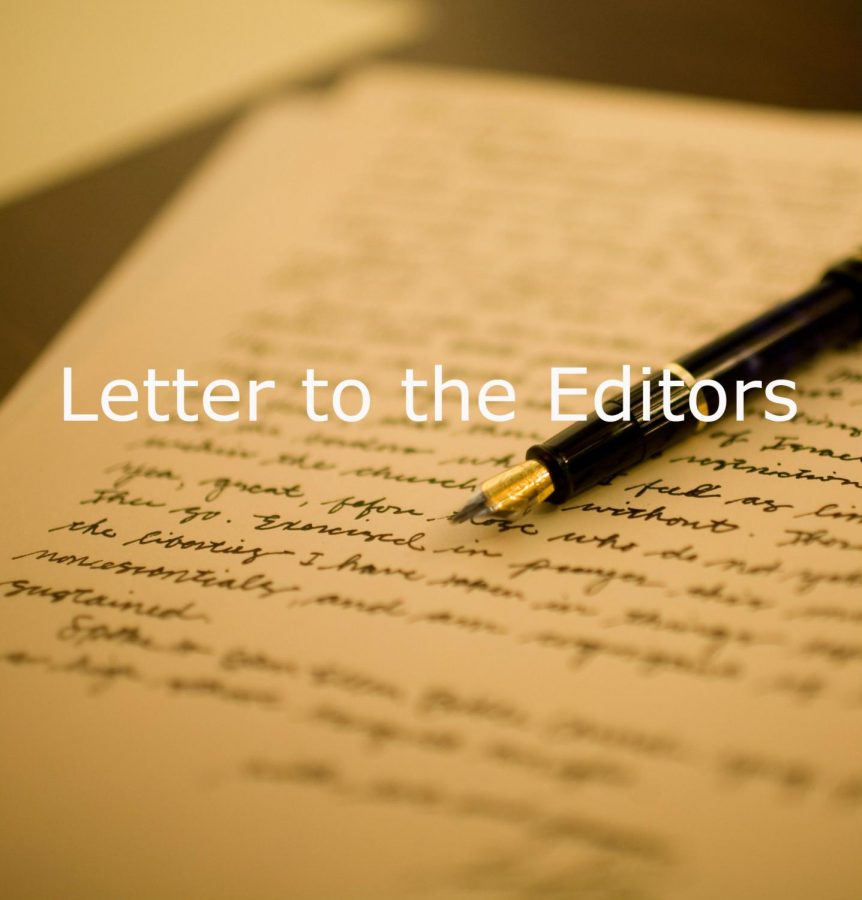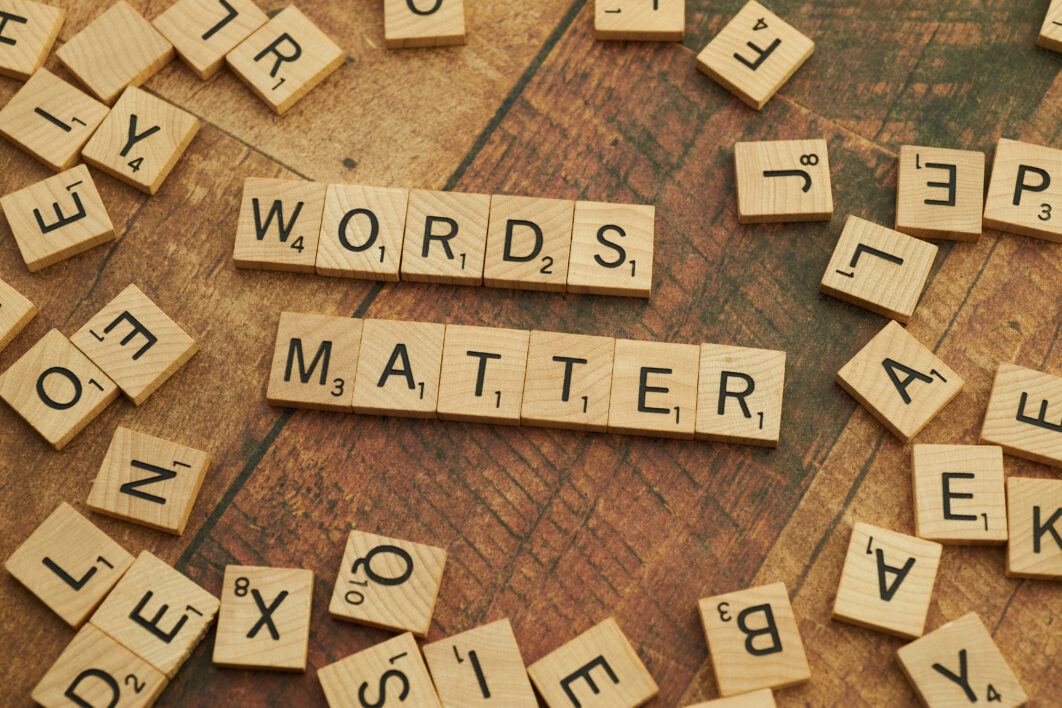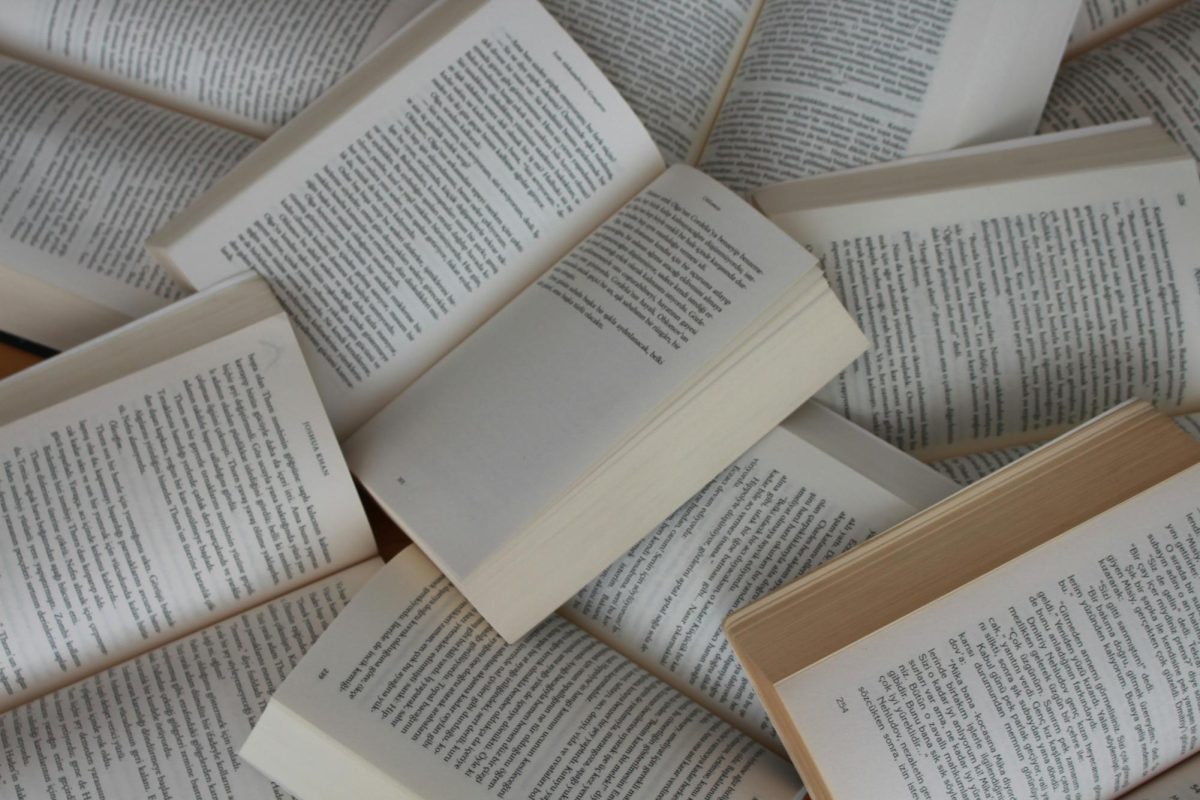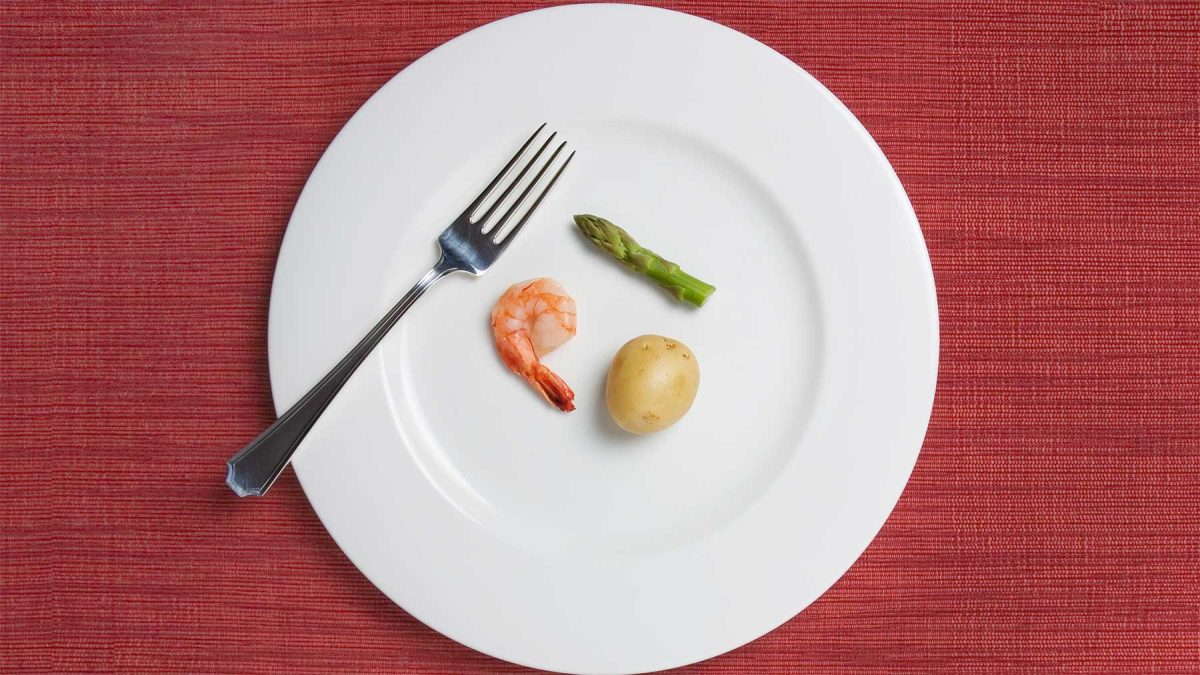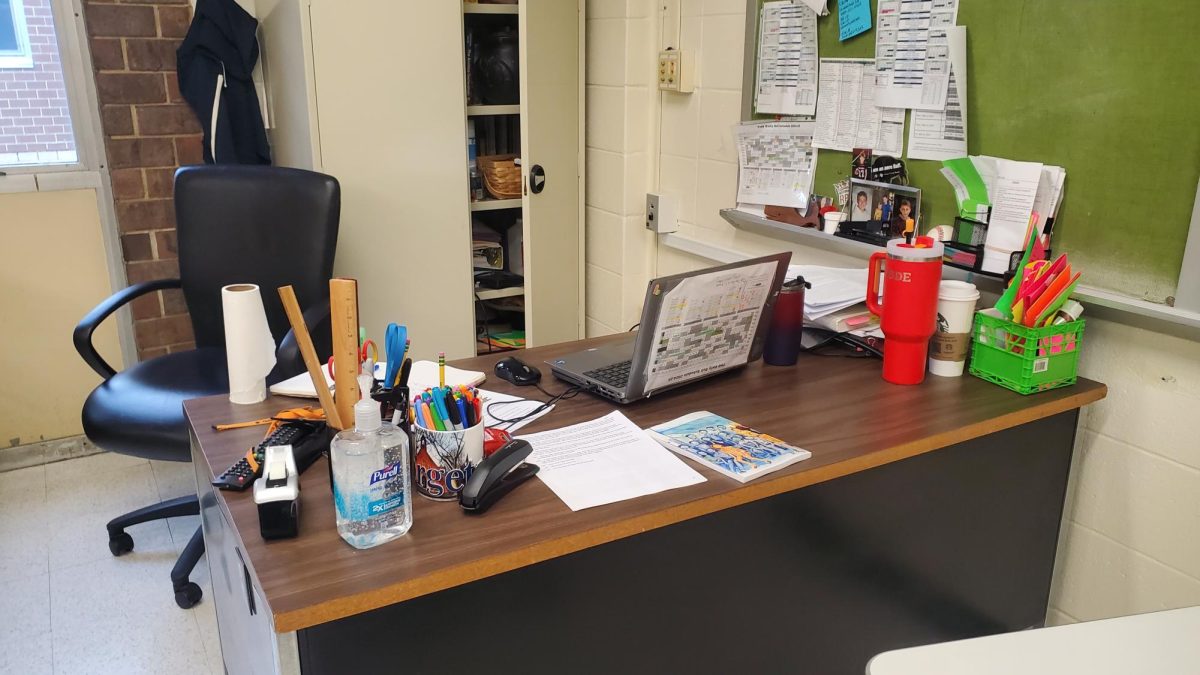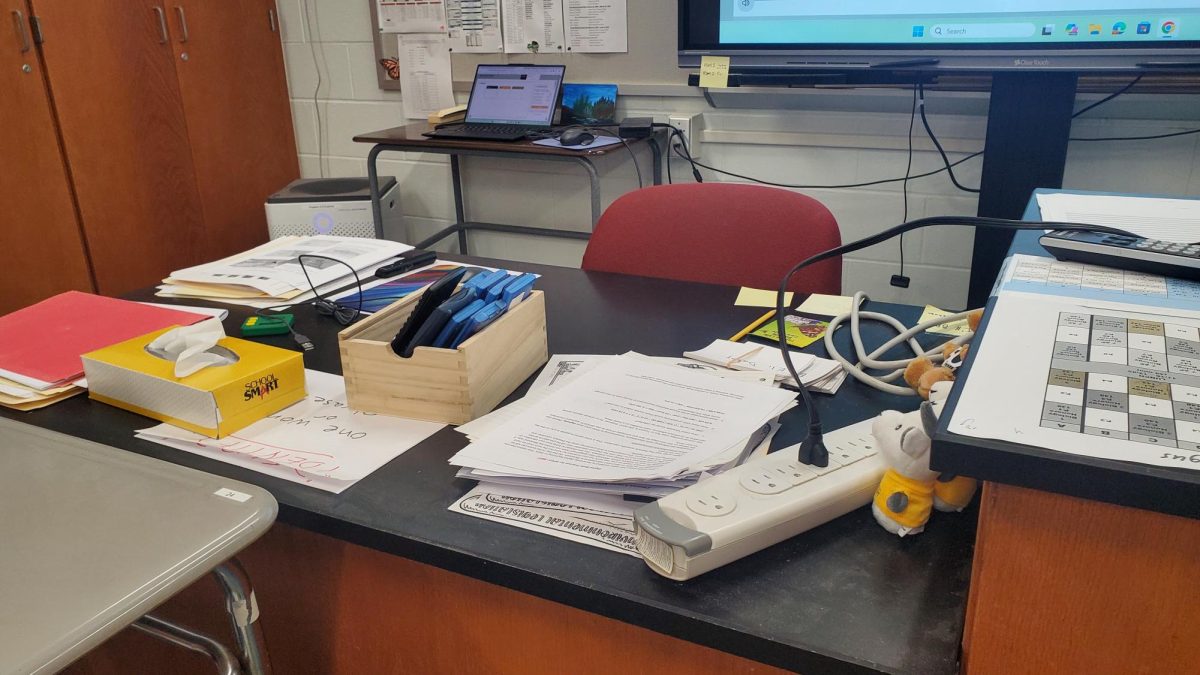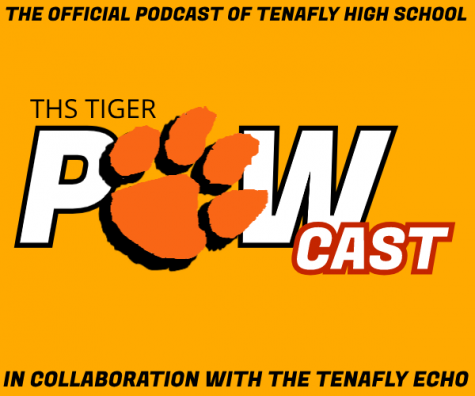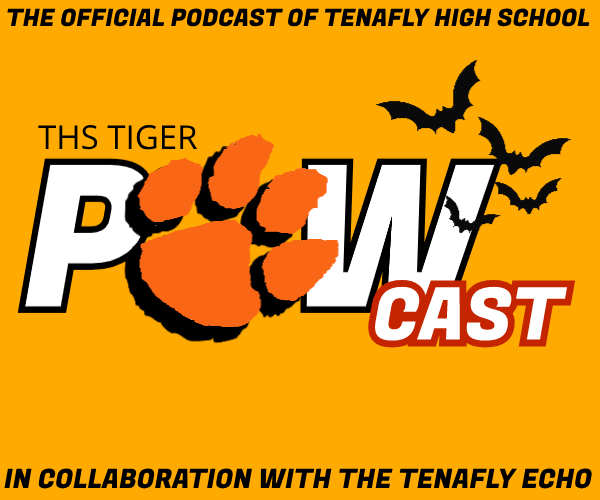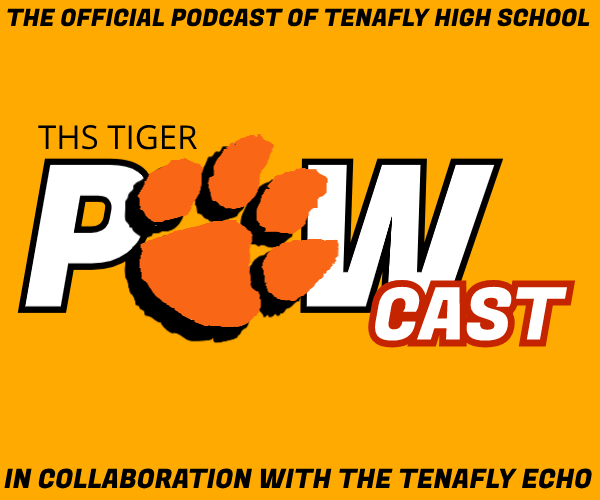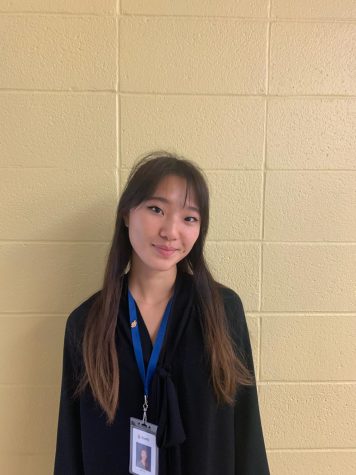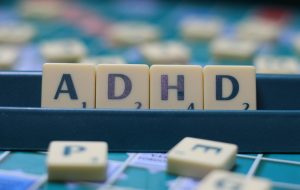5 Productivity Tips from an Obsessive Planner
April 22, 2022
If there’s one thing I’m proud of, it’s my ability to stay organized. I need a plan for everything: I plan out my day, my week, my month, my quarter year, my half year, and my full year. Over the summer of 2020, I would pull up a weekly spreadsheet and indicate how many hours I would dedicate to studying, exercising, and even eating. It might sound excessive, but this method actually works. I wasn’t setting myself up for burnout and I could see where my hours were being spent overall.
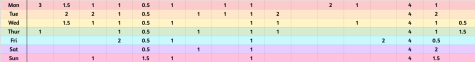
Okay, fine, maybe this is a little too much. I never revisited this method again… in fact, I moved onto Google Calendar to overfill my schedule with activities. Below, you can see a snapshot of what my schedule looked like in 2021. I now use three different planners (Notion, Motemote 10 minutes planner, regular school planner), two calendars (one online, one offline), and a bullet journal—all to keep my productivity in check.
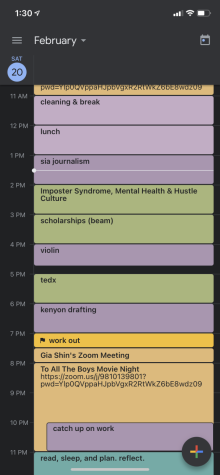
Looking back at my previous calendars, I don’t know how I managed to handle all my workload properly. But maintaining a work-life balance is a conversation for another time. Here are some of my tips for getting started on productivity and making the most out of your time.
If you’re overwhelmed, BRAIN DUMP
We all have to begin somewhere. When I feel like my anxieties are swirling around in my brain, I have trouble getting started. So I dump my tasks in a planner or my computer to externalize my overwhelming thoughts.
Once you have your tasks down, split your larger tasks, like “write an essay,” into smaller chunks like “write an outline,” “write a draft,” and “revise.” You will feel so much better just seeing everything written out and your tasks will feel much more manageable. Then, estimate the amount of time a certain activity will take; for example, writing my outline could take 30 minutes, then drafting could take 45, and revising would take another 15. See? That monster of a task no longer feels as daunting. When I begin my work, I set a timer and try my best to adhere to my set time goals. That way, I can focus all of my energy on a single task rather than getting distracted—scrolling through Instagram for a few minutes could extend into hours before I even realize that I’ve completely forgotten that outline sitting open on my computer. Don’t worry, we’ve all been there.
Write three of your most important tasks on a Post-It
Another tip for managing your looming stressors: choose your top three priorities and write them down onto a Post-It to stick on your wall, your laptop, or your desk so you’re constantly reminded of your tasks. Maybe you’re looking at the list you brain-dumped and you’re thinking, “How in the world am I going to get all of this done? There aren’t enough hours in a day for me to do all this.”
Instead of telling yourself “I have to do this many tasks,” rewire your thinking to “I’ll do as much as I can in half an hour.” Don’t stress out over how much you’re getting done because getting a little bit of work done is better than none at all. By knocking out your three most important tasks—preferably ones you’ve been procrastinating on for a while—you can physically feel that heavy weight lifting off your shoulders.
Pomodoro Technique for time blocking
If setting time blocks for each of your tasks seems too restrictive, or if you have to cover a large task like studying for a test, you can set a general time limit through the Pomodoro Technique. “The Pomodoro Technique is a time management system that encourages people to work with the time they have—rather than against it,” Kat Boogaard from The Muse wrote. “Using this method, you break your workday into 25-minute chunks separated by five-minute breaks. These intervals are referred to as pomodoros.” Similar to timing your tasks, the Pomodoro Technique instills a sense of urgency because you know that your days are not endless stretches of time.
It’s also common to vary your pomodoros: I like to do 50 minutes of work and 10 minutes of break time if I don’t want to break off the flow of my work too early. Payscale wrote that it could take up to 30 minutes for you to enter your flow state, also known as getting “in your zone.” But if you have trouble focusing for extended periods, you can set 30 minutes for work and 30 minutes for a break. Remember to pace yourself!
If it takes less than 10 minutes, do it immediately
It could be reorganizing your cluttered desk. It could be sending an email. It could be filling out a form. How many times have you put off menial tasks because you trusted that you would get back to them at a later time? Not only do we procrastinate on big tasks as I mentioned earlier, but we also put off the tiniest of tasks. Smaller tasks usually don’t have a set deadline, so it’s easier to avoid them. To overcome this, simply just do it. Do it before the stress of another unfinished task festers in the deep depths of your mind.
We especially put off tasks when there’s an emotional trigger associated with them. For example, maybe you’re dreading a teacher’s response to your email, so you push aside writing it. “We put off a lot of little things and they become big in our minds because we experience the amygdala hijack,” Timothy Pychyl, a psychology professor and author of Solving the Procrastination Puzzle, said. He refers to the emotional response that is inconsistent with the actual trigger. “We have a negative reaction the moment we think of the task, and that has a tendency to feed on itself.” Thus, you might get stuck in an endless loop of hopelessness (which we don’t want).
Lastly, an excerpt from my book (Chapter Five: Social Media): Eliminate distractions
“‘Forest: Stay Focused’ is the best app I would recommend for productivity. I downloaded it in middle school after viewing several YouTube sponsor advertisements about the app. The app is very simple: you set a timer and start working on your task. Once you sow a seed in the Forest, it will grow into a full plant once the time is up. When you exit out of Forest to check your messages or reply to a notification, a banner will appear, warning you that your tree will die if you don’t return to the app immediately. When you do leave the app for longer, the growing plant will wither.
“There is even a group feature where you and your friends can plant a tree together. If one person leaves the app, the tree withers for everyone. This serves as even more of a deterrent to procrastination because you wouldn’t want to be the one to kill the trees. The Forest app basically forces you to stay on task as it makes you forget about your notifications. You can’t check them, anyways. The app comes with a huge bonus: as you accumulate more coins, the app even allows you to plant real trees.”
At the end of the day, productivity is all relative to your situation. Always remember that every hour does not have to be filled with something “productive” because, then, you’re setting yourself up for failure and disappointment. Far too many times, I set an endless task list for myself, just to spend the entire day getting distracted and accomplishing nothing. Rather than berating yourself for not accomplishing what you wanted, practice speaking kind words to yourself. Productivity is all about routine and discipline: splitting up large projects so you’re not staying up until 3 A.M. to finish them, focusing for longer periods of time without getting distracted, planning your days—they all take time to set in.